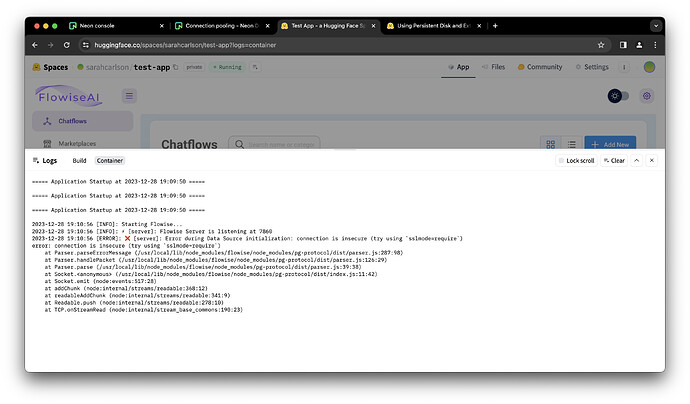@radames so sorry to bother you but, can you fix these problem?
Sorry @sarahcarlson , I can’t reproduce this error, were the DB created successfully on your case?
@radames yep! the database was created successfully and the database is created in supabase like you said.
ok if it’s not working I’d try setting ENV OVERRIDE_DATABASE=true wait it to reboot and rebuilt the DB then switch back to ENV OVERRIDE_DATABASE=false
@radames i tried both way. first i set override database to false, didn’t work. then, i set override database to true still didn’t work.
just did a fresh new db and new duplicated space, when booting for the first time I set OVERRIDE_DATABASE=True then switch to OVERRIDE_DATABASE=false , are you setting it on the Settings/Variables?
@radames Yep! I’m setting it on the Settings/Variables. I might be wrong but, I think it has something to do with the database host url. supabase provide http host url and flowise saying the url is not encrypted, i think that’s why flowise showing error. but, supabase provide ssl certificate but, i don’t know what to do with the certificate. or maybe I have to configure database file to include the SSL/TLS settings.
Sorry, I don’t get the same error. Yes the host URL doesn’t seem served via SSL/TLS. I got the DB info from here
@radames don’t mind but, if i give you the database credentials, would you set it up for me?
The “no pg_hba.conf entry for host…” line indicates there’s an ip restriction on your supabase database. You can try easing the restrictions by following these instructions: Network Restrictions | Supabase Docs
Hope that helps.
Thanks you so much @beingjared I’ll let you know if this works.
The postgres server you’re connecting to requires ssl (default is on for pg15, and it can be turned on for prior versions as it’s a best practice). I made recent PR that’s been merged with flowise for adding the ability to connect to a pg server that requires ssl. So, the latest version of flowise should be able to connect to your postgres DB.