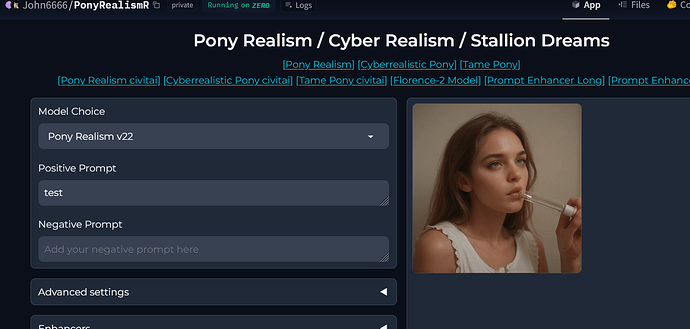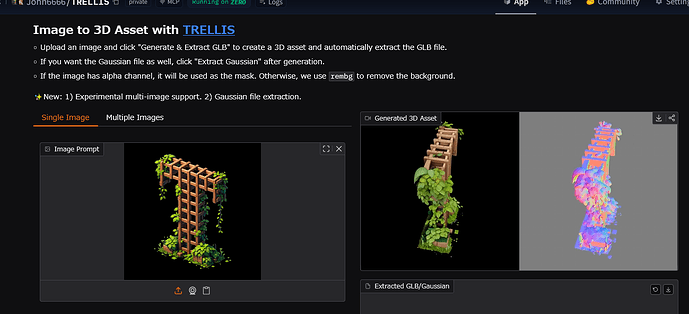Thank you!
Well, I think we understand the situation (in terms of the program). I’ll leave the rest to you…![]()
got this in merterbak spaces here Gpt Oss 20b Demo - a Hugging Face Space by merterbak
and mine : Med-GPT-OSS-20B - a Hugging Face Space by Tonic same story
factory restart didnt help , spaces working fine beforehand
seems like a server-side partial outtage to me
Duplicating or restarting seems to work. That Space does not contain any code that causes problems with PyTorch 2.8 (as far as I can see).
With that code, restarting the space should probably do the trick.
well , you were correct.
sometimes i just need to talk to the king of the community help (that’s you) , change nothing , and simply your attention to the matter resolves all the bugs.
so all my thanks for your time ![]()
![]() much appreciated
much appreciated
Always the same problem for me. But I probably didn’t understand what I should do ….
OP here. I didn’t get much of the programming lingo (noob here!), but the problems resolved today. Thanks, everyone!! Much appreciated.
Did you do something?
Ive been having the same problem with TRELLIS. TRELLIS - a Hugging Face Space by trellis-community It only just started and I have my subscription up.
For Pro subscribers, duplicating the Space will usually fix the issue.
If manual adjustments are necessary (like WAN 2.2 space above, etc.), you will need to modify the code, but if the issue can be resolved by simply restarting (or rebuilding), duplicating the Space will suffice.
It worked after duplicating. No code changes seem to be necessary. If the author just restarts the space, the original space should be fixed.
Thanks! Strange wave of this one error. Hope it doesn’t happen again
A few minutes ago, several Zero GPU spaces suddenly crashed, so I tried rebuilding them, and it seems that the PyTorch version has become a little more flexible. This is probably an intentional fix…
===== Build Queued at 2025-08-25 08:37:20 / Commit SHA: e548b67 =====
--> FROM docker.io/library/python:3.10.13@sha256:d5b1fbbc00fd3b55620a9314222498bebf09c4bf606425bf464709ed6a79f202
DONE 0.0s
--> RUN apt-get update && apt-get install -y git git-lfs ffmpeg libsm6 libxext6 cmake rsync libgl1 && rm -rf /var/lib/apt/lists/* && git lfs install
CACHED
--> RUN pip install --no-cache-dir pip -U && pip install --no-cache-dir datasets "huggingface-hub>=0.19" "hf_xet>=1.0.0,<2.0.0" "hf-transfer>=0.1.4" "protobuf<4" "click<8.1" "pydantic~=1.0" torch==2.4.0
CACHED
--> RUN apt-get update && apt-get install -y fakeroot && mv /usr/bin/apt-get /usr/bin/.apt-get && echo '#!/usr/bin/env sh\nfakeroot /usr/bin/.apt-get $@' > /usr/bin/apt-get && chmod +x /usr/bin/apt-get && rm -rf /var/lib/apt/lists/* && useradd -m -u 1000 user
CACHED
--> WORKDIR /home/user/app
CACHED
--> RUN wget --progress=dot:giga https://developer.download.nvidia.com/compute/cuda/12.9.0/local_installers/cuda_12.9.0_575.51.03_linux.run -O cuda-install.run && fakeroot sh cuda-install.run --silent --toolkit --override && rm cuda-install.run
CACHED
--> COPY --chown=1000:1000 --from=root / /
CACHED
--> RUN apt-get update && apt-get install -y curl && curl -fsSL https://deb.nodesource.com/setup_20.x | bash - && apt-get install -y nodejs && rm -rf /var/lib/apt/lists/* && apt-get clean
CACHED
--> Restoring cache
DONE 198.8s