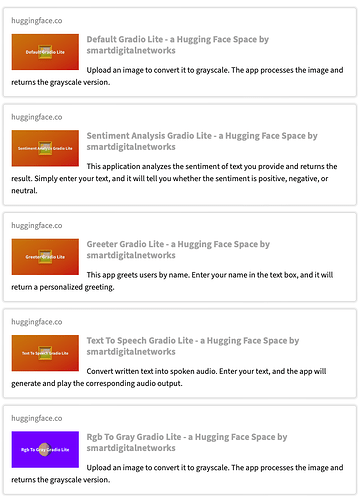Thank you so much for replying to this issue. Gradio-lite as a solutions is really amazing.
I had not noticed”gradio-lite is no longer maintained”.
As an outsider looking in that is truly sad. When I found the solution I figured Nvidia as a GPU maker or AWS as a cloud service would find it and kill it to stop it’s use in an effort to sell more cloud services and more GPU.
I had used it for projects on my personal server in the past.
I was so happy to find it as an option when setting up a static space when making a new Hugging Face Space.
Screenshot 2025-11-01 at 1.58.57 PM
I configured 5 simple test Spaces to make sure it worked before moving on to more complex uses. Here is an example of the most simple, not even using requirements.
Screenshot 2025-11-01 at 2.07.25 PM
Screenshot 2025-11-01 at 2.07.08 PM
What I found was it often would load just fine on its first run and would fail to build nearly every time after that. If I reload the page dozens of times it most often will NOT build and run. About 99% of the time it errors, but the same unchanged code will load and run from time to time. That is why I thought it might have been a resource or infrastructure issue.
Screenshot 2025-11-01 at 2.04.10 PM
Screenshot 2025-11-01 at 2.04.25 PM
Screenshot 2025-11-01 at 2.05.11 PM
If it does not work at its simplist form, I would hope it would not be included as an option when setting up a space.
And since Hugging face has many paying members using it, if it is an issue at “pyodide” maybe you all would have a better chance of addressing them to fix the issue if it is on their end.
In the case of this simple app. If you look at the time stamps I included it built fine at 2:04 today. At 2:05 when I clicked reload page it failed to run with no code changes. I reloaded the page a few times only to have it fail.
I started this replay to this post and went back and hit reload page at 2:20 and it built just fine.
Screenshot 2025-11-01 at 2.20.24 PM
So I just don’t understand why it builds and runs a few times, but not every time if I am not changing the code.
The other reason I really enjoyed using it was I do not understand the issue with the “pure-python-wheel-for-a-package” and this solution allowed me to build simple things without knowing more about that process. I will now spend a considerable amount of time trying to learn more about it. Having been a software engineer for 35 years I am continually finding something I missed learning, so thank you for the tips on where to look.
Here are the links to the five Spaces I built.
I would hope the default gradio-lite space would build and run as I said above, it is an option on the new spaces menu and it seems to fail.
Screenshot 2025-11-01 at 2.28.53 PM
Screenshot 2025-11-01 at 2.29.04 PM
Screenshot 2025-11-01 at 2.29.19 PM
And it seems that something simple like this would work every time and it seems to fail with great irregularity. This space does not even use any requirements and it fails.
Screenshot 2025-11-01 at 2-1.20.24 PM
Screenshot 2025-11-01 at 2.31.08 PM
Screenshot 2025-11-01 at 2-1.33.31 PM
I VERY, VERY much appreciate all your help. I’m not one to ask for help very often and thought this might fall on deaf ears. So again THANK YOU so very, very much.
I will read and reread the above to try and figure it out. I just hate the idea of looking for an issue that is something I have no ability to solve.
I did try adding “huggingface_hub==0.36.0” to the requirement in this space which is a duplicate of the new Hugging face - Static Space - Gradio-lite option. but it didn’t seem to help the error.
It did not load before the edit.
Screenshot 2025-11-01 at 2.40.32 PM
Screenshot 2025-11-01 at 2.40.55 PM
It loaded once after that edit.
Screenshot 2025-11-01 at 2.41.31 PM
Screenshot 2025-11-01 at 2.42.01 PM
Screenshot 2025-11-01 at 2.42.15 PM
Screenshot 2025-11-01 at 2.45.45 PM
And failed to reload nearly every time after that initial load.
Again I can’t thank you enough for your help. I tried to make sure to include the time of the tests above in each image hoping that helps.
Also when I search hugging face spaces nearly every space using gradio-lite seems to be failing in this way not. Which is truly sad for the growth of the industry as not all of us have investors to help us cover the cost of cloud solutions or GPUs.
Screenshot 2025-11-01 at 2.58.44 PM
As a newer user of the forum it would not allow me to include all the screen shots so I’ve attempted to attach them as a zip. https://smartdigitalnetworks.com/huggingfacegradiolitespaceerrors.zip Hope this helps.
∞:heart:∞